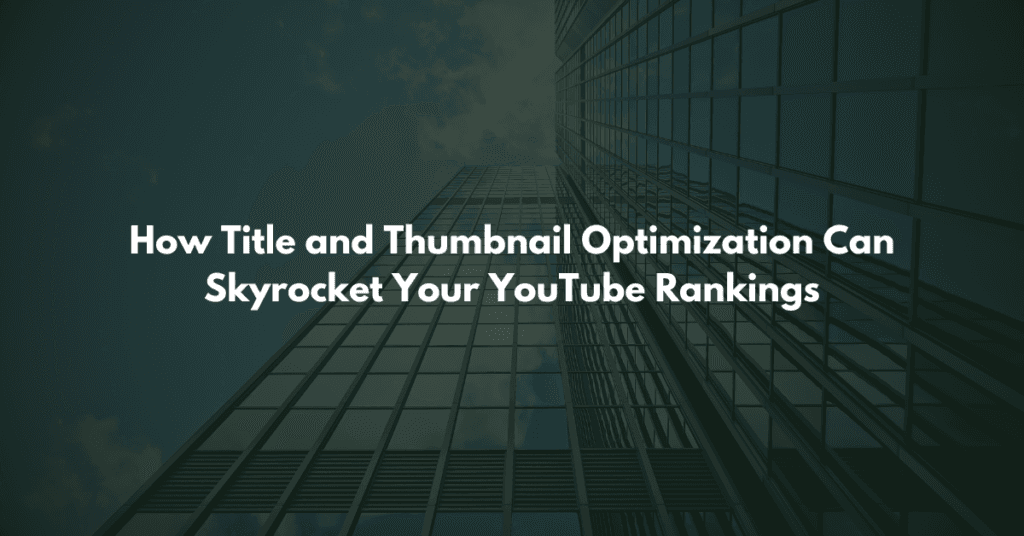In the competitive world of YouTube, where millions of videos compete for attention, the first impression matters most. Titles and thumbnails are the gateway to your content, playing a critical role in capturing viewers’ interest and driving clicks. Optimizing these elements not only increases your Click-Through Rate (CTR) but also directly impacts your rankings in YouTube’s algorithm.
This guide breaks down the art and science of title and thumbnail optimization—from crafting clickable yet keyword-rich titles to designing compelling visuals that stand out. Whether you’re a seasoned creator or a beginner, these actionable tips will help you boost visibility and grow your channel.
Why Titles and Thumbnails Matter for YouTube Rankings
Your title and thumbnail are often the first things viewers notice, whether in search results, suggested videos, or on social media. These elements act as your video’s packaging, influencing whether someone decides to click or scroll past.
Impact on Click-Through Rate (CTR)
YouTube prioritizes videos that receive higher CTRs because they indicate content relevance. When more people click on your video, it sends a positive signal to YouTube’s algorithm, leading to higher rankings in search and recommendations.
Driving Engagement and Retention
An optimized title and thumbnail not only draw viewers in but also attract the right audience. This alignment improves engagement metrics like likes, comments, and shares, which further boost your video’s visibility.
For example, a compelling thumbnail for a cooking video might showcase a perfectly plated dish with text like, “5-Minute Dinner Hack!” paired with a descriptive, keyword-rich title such as, “Quick and Easy Dinner Recipes for Busy Weeknights.”
Creating Clickable Yet Keyword-Optimized Titles
The Role of Keywords in Titles
Keywords help YouTube and viewers understand your video’s content. A well-placed keyword ensures your video appears in relevant searches, enhancing discoverability.
For example, if your video is about fitness, a title like “Beginner Fitness Tips: Lose Weight at Home” incorporates keywords naturally without sounding forced.
Writing Titles That Drive Clicks
A clickable title is clear, intriguing, and provides value. Here are some strategies:
- Use Numbers: Titles like “10 Tips for Perfect Thumbnails” are attention-grabbing and promise actionable insights.
- Create Curiosity: Use phrases like “What You Need to Know…” or “Secrets to…” to spark interest.
- Add Urgency: Words like “Now,” “Today,” or “Fast” encourage immediate action.
Ensure your title stays within 60 characters to avoid truncation in search results while maintaining clarity and relevance.
Testing and Refining Titles
You don’t have to stick with your initial title forever. Tools like TubeBuddy allow A/B testing to compare CTRs for different titles. Monitor your video analytics and tweak titles as needed for better performance.
Thumbnail Design for High CTR (Click-Through Rate)
Elements of an Effective Thumbnail
Your thumbnail must catch the eye amidst a sea of videos. Successful thumbnails share these traits:
- High Resolution: Always use HD images to ensure clarity.
- Contrasting Colors: Bright, contrasting colors help your thumbnail stand out.
- Readable Text: If you include text, keep it bold and limited to 2-3 words.
For example, a tech review video might use a close-up of the gadget with text like “Is It Worth It?” placed strategically.
Creating Thumbnails That Encourage Clicks
Thumbnails should complement your title, reinforcing its message without repeating it verbatim. Use visuals that evoke curiosity or highlight the main benefit of your video.
For instance:
- A tutorial video can show a “before and after” transformation.
- A travel vlog might feature a stunning landscape or a unique cultural moment.
Tools for Thumbnail Creation
You don’t need advanced design skills to create professional thumbnails. Tools like Canva and Adobe Express offer user-friendly templates, while Photoshop provides advanced customization. These platforms allow you to experiment with designs and maintain a consistent branding style across your channel.
Combining Titles and Thumbnails for Maximum Impact
Titles and thumbnails work best when they complement each other. A cohesive approach ensures that your content is both visually appealing and informative.
Crafting a Unified Message
Your title should give context, while the thumbnail visually supports it. For example, if your title is “How to Grow Succulents Indoors,” your thumbnail might show a thriving succulent arrangement with text like “Easy Care Tips!”
Avoiding Common Mistakes
- Misleading Content: Don’t overpromise in your title or thumbnail. Misleading tactics can hurt viewer trust and lead to higher bounce rates.
- Overcrowded Thumbnails: Avoid cramming too much text or imagery into your thumbnail. Simplicity is key.
Best Practices for Title and Thumbnail Optimization
- Tailor to Your Audience: Understand what appeals to your niche. Educational videos may benefit from clean designs, while entertainment videos can use bold and playful elements.
- Consistency: Maintain a recognizable style across all thumbnails to build brand identity.
- Analyze and Adapt: Regularly review analytics to identify trends and refine your approach. If a video isn’t performing well, consider updating its title or thumbnail.
FAQs
1. Why are titles and thumbnails important for YouTube rankings?
They influence your video’s CTR, a critical factor in YouTube’s algorithm. High CTRs lead to better visibility in search and recommendations.
2. How can I make my titles more engaging?
Focus on clarity, curiosity, and value. Incorporate keywords naturally and experiment with formats like numbers or questions.
3. What tools can I use to create thumbnails?
Popular tools include Canva, Adobe Express, and Photoshop, which offer templates and customization options.
4. Should I update my thumbnails for older videos?
Yes. If a video isn’t performing well, updating its thumbnail can help attract new viewers and improve its CTR.
5. How much text should I include on a thumbnail?
Keep it minimal—ideally 2-3 impactful words that complement your title.
Conclusion
Title and thumbnail optimization is a cornerstone of YouTube success. By crafting clickable, keyword-rich titles and designing visually appealing thumbnails, you can significantly boost your YouTube rankings and CTR.
Remember, it’s not just about attracting clicks—it’s about delivering value to your audience. Continuously refine your approach based on analytics, and you’ll set your channel up for long-term growth. Start optimizing today and see the difference!