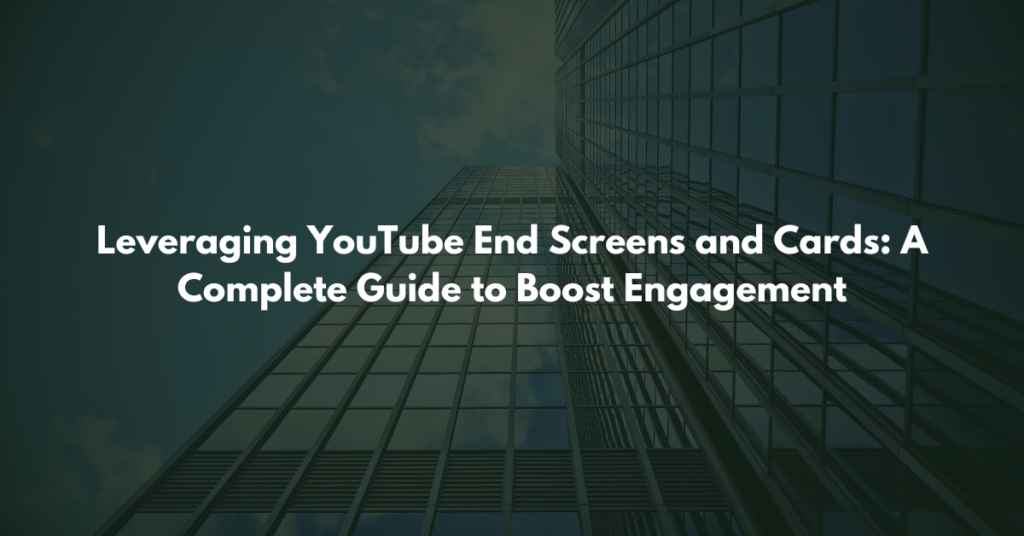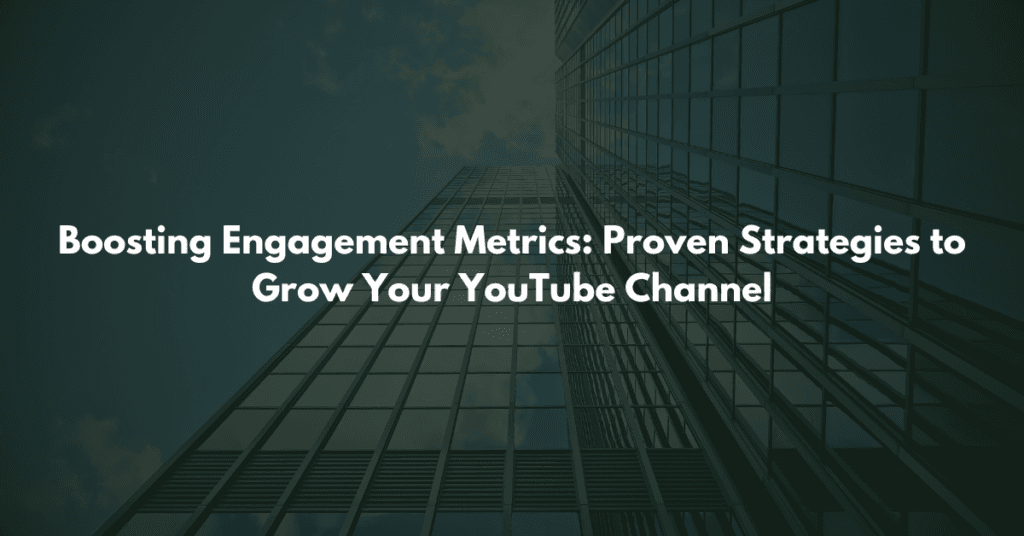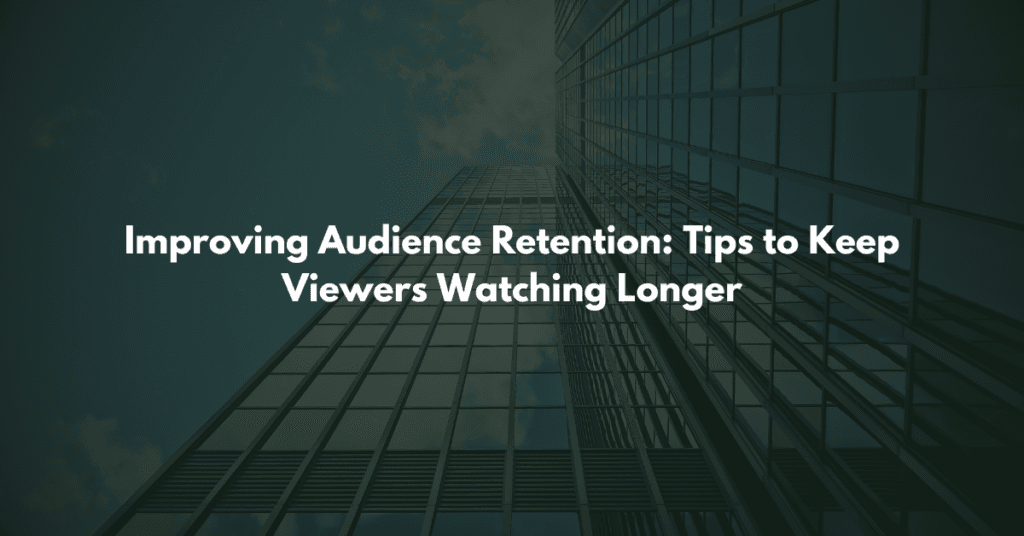YouTube end screens and cards are powerful tools that can significantly impact your channel’s growth. These features not only help keep your audience engaged but also guide viewers toward actions that benefit your channel, such as watching more videos, subscribing, or visiting an external link. Leveraging end screens and cards strategically can enhance watch time, increase engagement, and drive more traffic to your content. This guide will walk you through everything you need to know about these tools, from their purpose to actionable best practices that maximize their effectiveness.
Understanding YouTube End Screens and Cards
What are End Screens?
End screens are interactive elements that appear in the last 5–20 seconds of your video. They encourage viewers to take specific actions, such as:
- Watching another video or playlist.
- Subscribing to your channel.
- Visiting an external website (if your channel is eligible).
End screens are an effective way to retain viewers by offering them immediate content options that align with their interests.
What are Cards?
YouTube cards are dynamic pop-ups that can appear at any point during your video. They provide clickable options, such as:
- Linking to another video or playlist.
- Promoting a channel.
- Running a poll to engage your audience.
- Linking to an external website or crowdfunding campaign.
Cards are versatile, allowing you to promote relevant content at just the right moments, without waiting until the end of your video.
Why Leveraging End Screens and Cards is Crucial for Engagement
Both end screens and cards are designed to increase your channel’s engagement metrics, which directly affect your ranking on YouTube’s algorithm. Here’s why they matter:
- Encourage continuous watch time: By directing viewers to other videos, you can create a viewing loop that keeps them on your channel longer.
- Promote subscriber growth: End screens with a subscribe button remind viewers to take this crucial step.
- Drive traffic to targeted content: Whether it’s a trending video or a campaign, these tools help you direct attention exactly where you want it.
- Boost overall visibility: Channels that effectively use these features often see better performance in YouTube’s recommendation system.
Best Practices for Clickable End Screens
Choosing the Right Content to Promote
Select videos or playlists that are most relevant to the video the viewer just watched. For instance, if your video was a tutorial, suggest another tutorial in the same series.
Placement Strategies to Maintain Viewer Interest
- Ensure that the end screen complements your video’s design and flow.
- Avoid abrupt transitions that could disrupt the viewer’s experience.
- Use visuals and calls-to-action (CTAs) that align with your branding.
Timing End Screens Effectively
To avoid viewer drop-off:
- Introduce the end screen within the last 10 seconds of your video, while still providing valuable content.
- Avoid rushing the placement—viewers should feel encouraged, not forced, to click.
Example Setup
A cooking channel might use an end screen to suggest another recipe video while also including a subscribe button and a playlist of “Quick Meals.”
Optimizing Cards for Engagement and Retention
Crafting Compelling Calls-to-Action
Write short and enticing CTAs like “Don’t miss this!” or “Learn more here!” to prompt viewers to engage without disrupting the video’s flow.
Strategic Placement Within Videos
- Add cards where they naturally fit, such as after making a key point or referring to related content.
- Avoid placing cards too early in the video, as viewers may not be ready to take action.
Tracking Card Performance
Use YouTube Analytics to monitor metrics such as:
- Click-through rates (CTR) for individual cards.
- Viewer retention at the points where cards appear.
This data will help you refine your strategy for future videos.
Advanced Tips for Leveraging End Screens and Cards
Combining End Screens and Cards
Use cards to guide viewers toward specific content and follow up with end screens to reinforce those recommendations. For example, mention a related video with a card, then feature the same video on the end screen for maximum exposure.
Tailoring Recommendations for Audience Segments
Analyze viewer preferences to suggest content that matches their interests. A tech channel, for instance, could recommend beginner-friendly tutorials for new viewers and advanced guides for returning subscribers.
Promoting Campaigns or External Links
Channels eligible for external links can use end screens to drive traffic to a website, product page, or crowdfunding platform. Ensure the linked content is relevant and adds value to your audience.
Common Mistakes to Avoid
- Overloading Content: Too many cards or overly busy end screens can confuse and frustrate viewers.
- Poor Timing: Placing cards or end screens at inappropriate moments can disrupt the viewer’s experience.
- Neglecting Analytics: Regularly review performance metrics to understand what works and adjust accordingly.
Conclusion
Leveraging YouTube end screens and cards effectively can significantly boost your channel’s engagement and visibility. By implementing these best practices, you can create a seamless viewing experience that encourages interaction, increases watch time, and drives channel growth. Whether you’re promoting related videos or engaging viewers with polls, these tools are essential for maximizing your YouTube success.
FAQs
1. What’s the difference between end screens and cards?
End screens appear at the end of a video to promote specific actions, while cards can pop up at any point to direct viewers to relevant content or links.
2. How many cards can I add to a video?
You can add up to five cards per video.
3. What’s the ideal timing for adding end screens?
Place end screens in the last 10–20 seconds of your video for optimal engagement.
4. Can I use external links in end screens or cards?
Yes, but only if your channel meets YouTube’s eligibility requirements, such as being part of the YouTube Partner Program.
5. How do I know if my end screens and cards are effective?
Use YouTube Analytics to monitor metrics like click-through rates and viewer retention to refine your strategy.