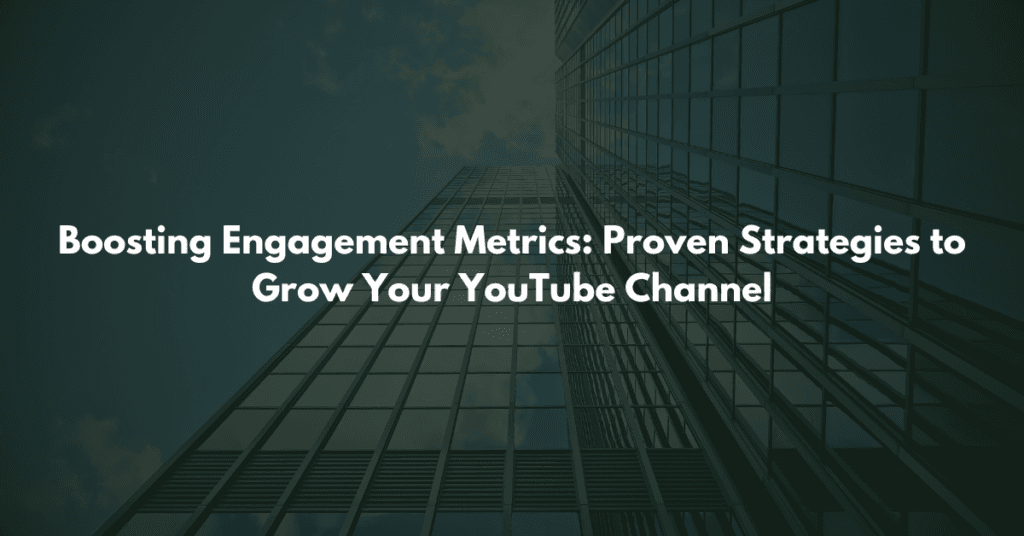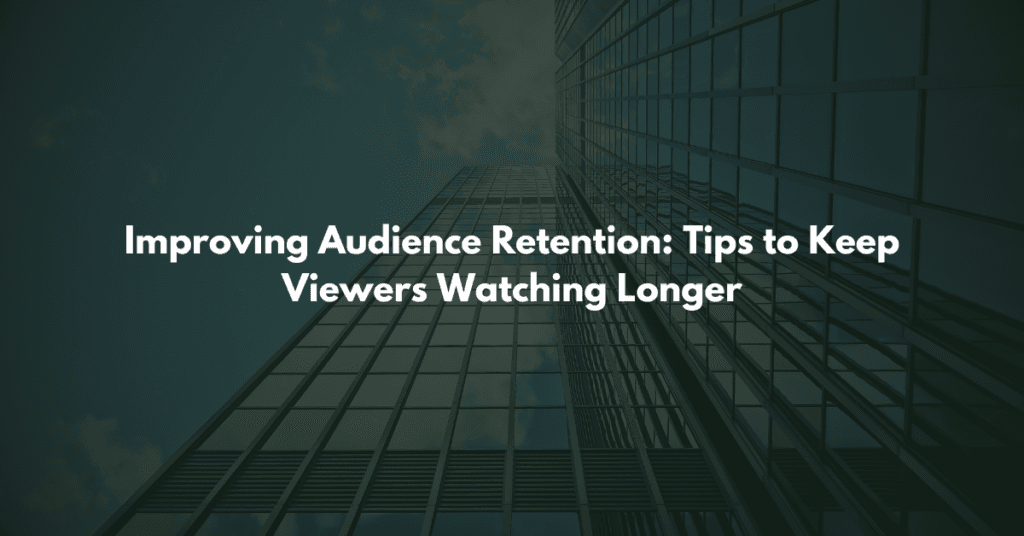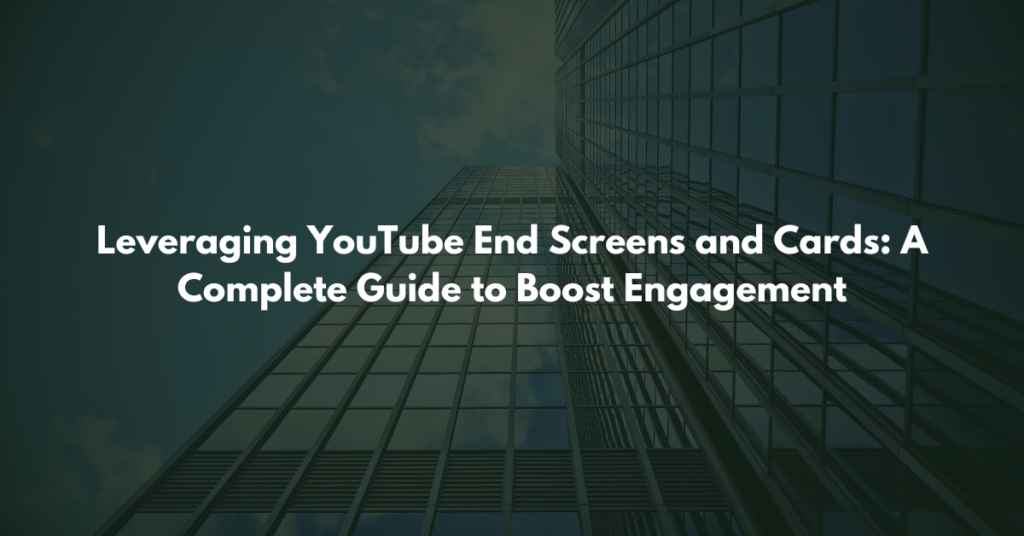Engagement metrics are the backbone of a successful YouTube channel. Metrics such as likes, comments, shares, and watch time determine how your content is perceived and prioritized by YouTube’s algorithm. The more engagement your videos generate, the higher their chances of reaching broader audiences. This article delves into proven strategies for boosting engagement metrics, helping you grow your YouTube channel effectively. Whether you’re just starting or looking to enhance an established channel, these actionable tips will guide you toward creating a stronger connection with your audience.
Understanding Engagement Metrics on YouTube
Engagement metrics represent how actively viewers interact with your content. These include likes, dislikes, comments, shares, and watch time. YouTube uses these signals to assess content relevance and quality.
When engagement metrics improve, your content is more likely to appear in suggested videos, search results, and even on the home page of potential viewers. For creators, higher engagement often translates to better monetization opportunities through increased ad revenue and sponsorships.
Strategies for Encouraging Comments, Likes, and Shares
Ask Questions in Your Videos
Questions are an excellent way to spark conversation. At the end of your videos, encourage viewers to share their thoughts or experiences. For example, if your video is about travel, ask: “What’s your favorite travel destination?” A well-placed question invites comments and increases viewer interaction.
Craft Engaging Video Content
Creating content that resonates emotionally with viewers encourages them to like, share, and comment. A compelling story, surprising twist, or useful information can motivate viewers to spread your content organically.
Use Clear Call-to-Actions (CTAs)
Don’t shy away from asking for engagement. Include phrases like, “If you enjoyed this, hit the like button!” or “Share this video with your friends to spread the word!” Tailor your CTAs to match the tone of your video and audience expectations.
Using YouTube’s Community Tab to Boost Engagement
What Is the Community Tab?
The Community tab allows creators to connect with their audience outside of videos. You can post polls, share updates, upload images, and even promote upcoming content.
Best Practices for the Community Tab
Engage your audience with fun and interactive posts. For example:
- Create polls to involve viewers in your content planning.
- Share sneak peeks or behind-the-scenes content.
- Highlight fan comments or celebrate milestones to build loyalty.
When used effectively, the Community tab fosters stronger relationships and keeps your audience engaged even when you’re not posting videos.
Creating Engaging Thumbnails and Titles to Increase CTR
First impressions matter, and your thumbnail and title are the first things viewers see.
Thumbnail Design Tips
- Use high-quality, vibrant images with clear focal points.
- Add text overlays sparingly to highlight key themes.
- Include emotional cues like facial expressions or bold colors to grab attention.
Optimizing Titles for Clicks
Your title should balance intrigue and clarity. Use power words and keywords while keeping it concise. For instance, “10 Tips for Perfect Travel Vlogs” is more engaging than “Travel Tips.”
Using Playlists to Improve Watch Time and Engagement
Playlists are a powerful tool to organize your content and encourage binge-watching.
Grouping Videos by Topic
Curate playlists based on themes or viewer interests. For example, a cooking channel could create playlists for “Quick Recipes,” “Holiday Meals,” or “Vegan Dishes.”
Encourage Viewers to Explore Your Playlists
Mention playlists in your videos and include links in the description. When viewers watch multiple videos in a row, your channel benefits from increased watch time and engagement.
The Importance of Responding to Audience Feedback
Engaging with your audience through comments strengthens the community.
Why Responding Matters
Replying to comments shows viewers that their opinions are valued. This encourages more interaction and builds a loyal audience.
Handling Negative Feedback
Address criticism constructively and politely. Turning negative feedback into a learning opportunity can enhance your credibility.
Analyzing and Adjusting for Better Engagement Metrics
Tracking engagement metrics is crucial to understanding what resonates with your audience.
Using YouTube Analytics
Analyze your videos’ performance to identify patterns. For instance, are tutorials generating more comments than vlogs? Use these insights to refine your strategy.
Experimenting with New Formats
Test different content styles, posting schedules, or CTAs. Experimentation helps you stay dynamic and responsive to viewer preferences.
Conclusion
Boosting engagement metrics is essential for YouTube success. Strategies such as using the Community tab, optimizing thumbnails, and responding to audience feedback can significantly improve your channel’s performance. Remember, engagement is not just about numbers—it’s about building meaningful connections with your viewers. Start implementing these tips today to take your YouTube channel to new heights!
FAQs
1. What are YouTube engagement metrics?
Engagement metrics measure audience interaction with your videos, including likes, comments, shares, and watch time.
2. How can I encourage more comments on my videos?
Ask open-ended questions, respond to viewers’ comments, and create content that sparks conversations.
3. Does the Community tab help with engagement?
Yes! It’s an excellent tool for polls, updates, and behind-the-scenes content to keep your audience connected.
4. What makes a thumbnail effective?
Effective thumbnails are visually striking, clearly convey the video’s theme, and include elements that evoke curiosity.
5. How often should I monitor my engagement metrics?
Check YouTube Analytics weekly or after posting new videos to track performance trends and adjust your strategy.