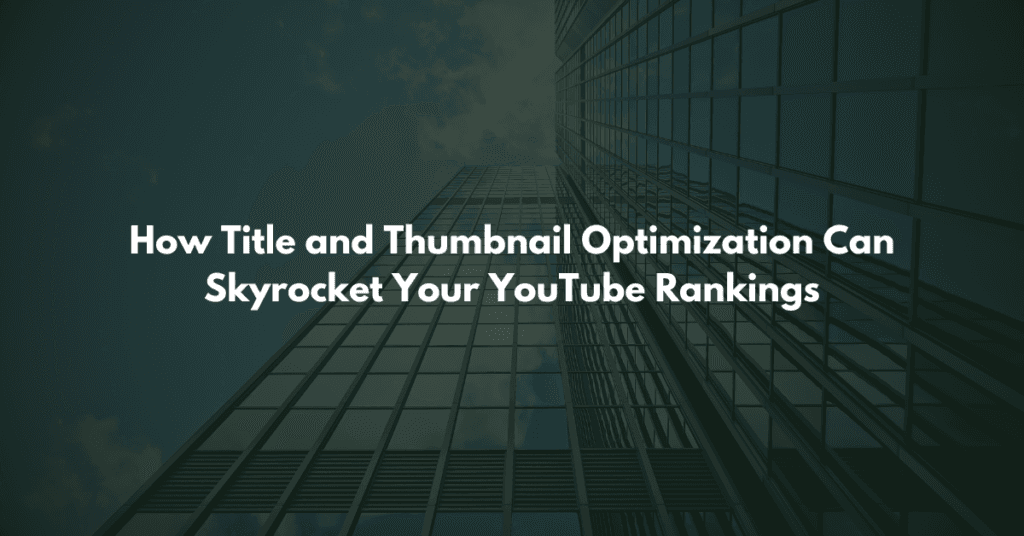Crafting a compelling YouTube description is more than just filling a blank space under your video. It’s a powerful tool to attract viewers, improve engagement, and boost rankings in search results. Your description helps YouTube understand your content and encourages viewers to click, watch, and engage.
This guide explores how to write effective YouTube descriptions, including structuring them with keywords, adding timestamps and links, and avoiding common mistakes. By the end, you’ll have actionable tips to create descriptions that not only attract views but keep viewers coming back.
1. Why Writing Effective YouTube Descriptions Matters
YouTube descriptions serve two key purposes:
- Helping Viewers: They provide a snapshot of your video’s content, helping viewers decide if it’s worth their time.
- Boosting SEO: They provide YouTube’s algorithm with essential context about your video, improving its discoverability in search and recommendations.
How Descriptions Influence Rankings
When your description includes relevant keywords, it signals to YouTube what your video is about. Combined with other factors like watch time and engagement, this helps determine how high your video ranks in search results. For example, videos with optimized descriptions are more likely to appear in “Suggested Videos,” increasing visibility.
2. Structuring Descriptions with Keywords Naturally
The Role of Keywords in YouTube Descriptions
Keywords act as the backbone of your description. They connect your video to specific search queries, ensuring it reaches the right audience. Use both primary and secondary keywords strategically throughout your description to boost relevance.
Best Practices for Keyword Integration
- Start Strong: Place your primary keyword within the first two sentences. For example: “Learn how to cook healthy meals on a budget with our step-by-step guide.”
- Be Conversational: Avoid stuffing keywords unnaturally. Instead, write as if you’re speaking to your audience.
- Sprinkle, Don’t Overload: Incorporate keywords sparingly to maintain readability while boosting SEO.
3. Tips for Adding Timestamps and Links
Using Timestamps to Enhance Viewer Experience
Timestamps make your content more accessible, especially for longer videos. They allow viewers to skip to the most relevant sections, increasing satisfaction and retention.
Example of Effective Timestamps:
- 00:00 – Introduction
- 01:15 – Keyword Research Basics
- 03:30 – Writing Compelling Descriptions
To enable chapter markers, format your timestamps properly in the description.
Adding Relevant Links
Links in your description can guide viewers to more content, your website, or affiliate products.
Best Practices:
- Include links to related videos or playlists.
- Clearly label affiliate links and provide context.
- Group links logically to avoid clutter.
4. Writing Descriptions That Engage and Inform
Crafting an Attention-Grabbing Opening Line
The first two lines of your description are critical as they appear above the “Show More” button. Use them to summarize your video’s value proposition.
Example:
“Discover the top five tips for writing descriptions that rank higher on YouTube and engage your audience effectively!”
Providing Value in the Rest of the Description
Expand on your video’s topic by adding context, extra details, or helpful tips. Use this space to engage viewers further:
- Answer potential questions they might have.
- Highlight what sets your content apart.
- Include a call-to-action (CTA) like: “Don’t forget to subscribe and hit the notification bell!”
5. Common Mistakes to Avoid
Keyword Stuffing
While keywords are essential, overusing them can make your description unreadable and harm your SEO. Instead, focus on natural integration.
Irrelevant Links
Adding too many or unrelated links can confuse viewers and reduce trust. Stick to relevant resources and organize them neatly.
Vague Descriptions
Descriptions that are too generic or don’t align with the video content can deter viewers. Always ensure your description reflects the video accurately.
6. Tools and Resources to Simplify Description Writing
Leverage tools to make the description-writing process more efficient:
- TubeBuddy and VidIQ: For keyword research and template generation.
- Google Trends: To compare keyword popularity.
- Pre-Written Templates: Save time by creating reusable structures for your descriptions.
FAQs
1. Why is adding timestamps to YouTube descriptions important?
Timestamps improve navigation, making it easier for viewers to find relevant sections, which boosts engagement and retention.
2. How many keywords should I include in my YouTube description?
Focus on 2-3 primary keywords and a few secondary ones, ensuring natural placement throughout the description.
3. Can I reuse descriptions for similar videos?
Yes, but customize each description to fit the specific video to maintain relevance and improve SEO.
4. What types of links should I include in my description?
Include links to related videos, playlists, your website, and any relevant affiliate products (with disclosure).
5. Do YouTube descriptions affect my video’s SEO ranking?
Yes, optimized descriptions help YouTube’s algorithm understand your video, boosting its visibility in search and recommendations.
Conclusion
Writing effective YouTube descriptions is a skill that combines creativity, SEO knowledge, and audience understanding. A well-crafted description with strategic keywords, timestamps, and links can significantly enhance your video’s visibility and engagement. Start optimizing your descriptions today, and watch your channel grow!